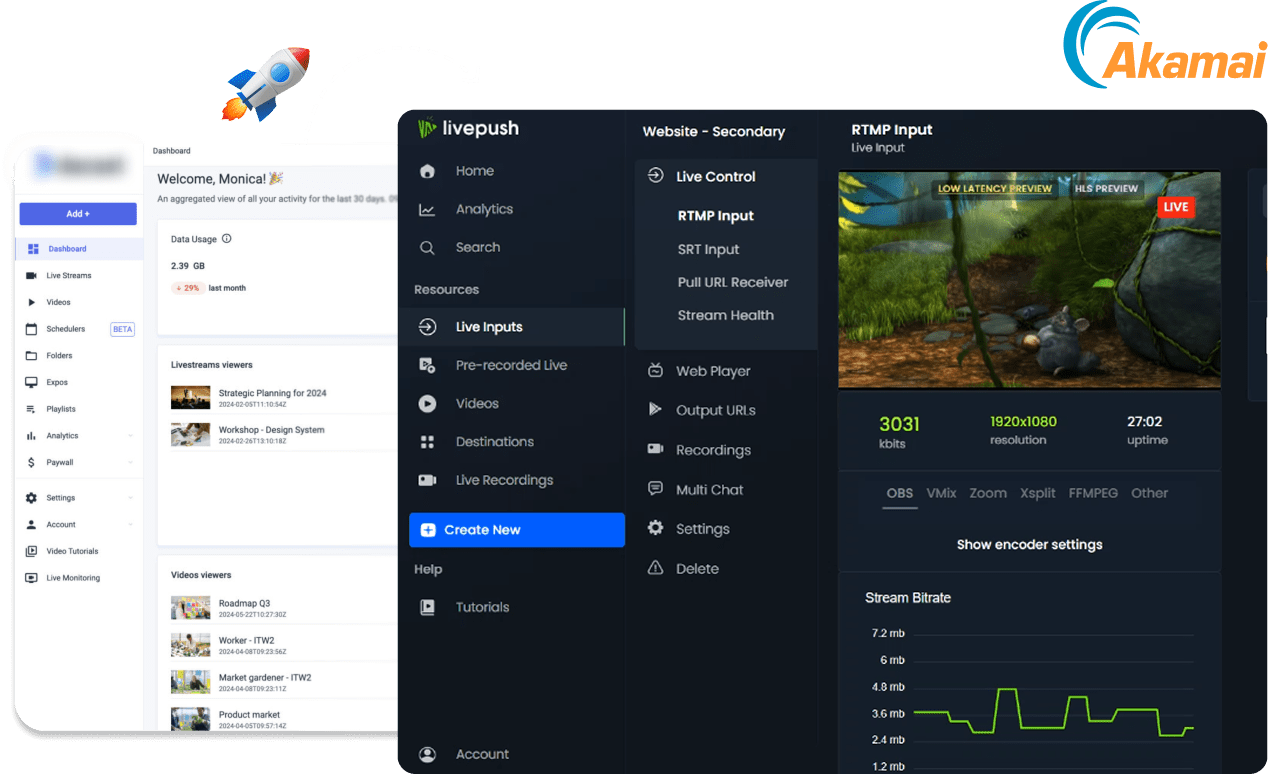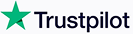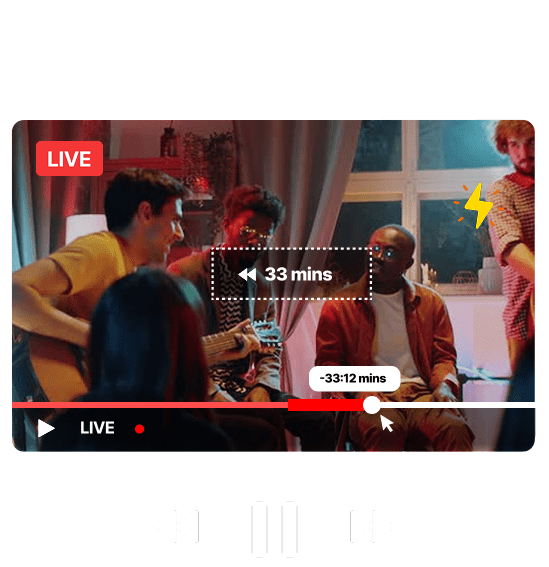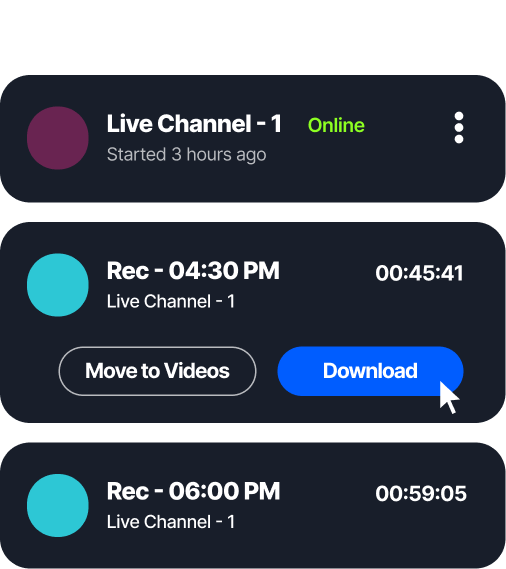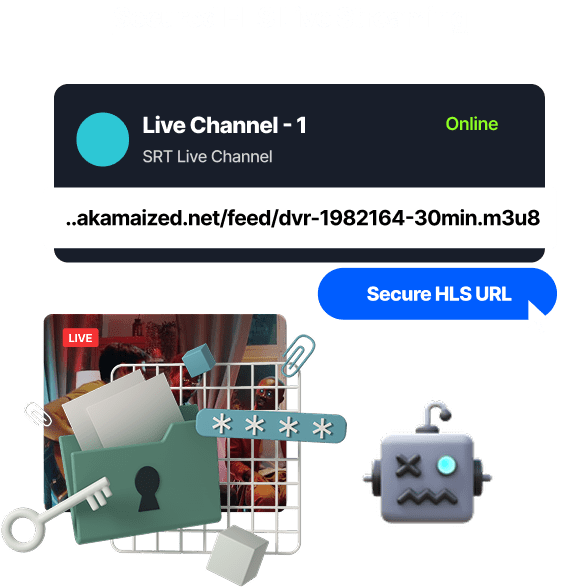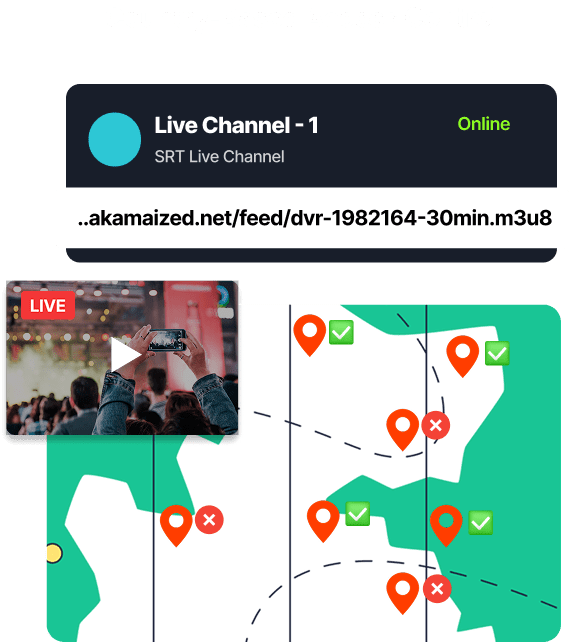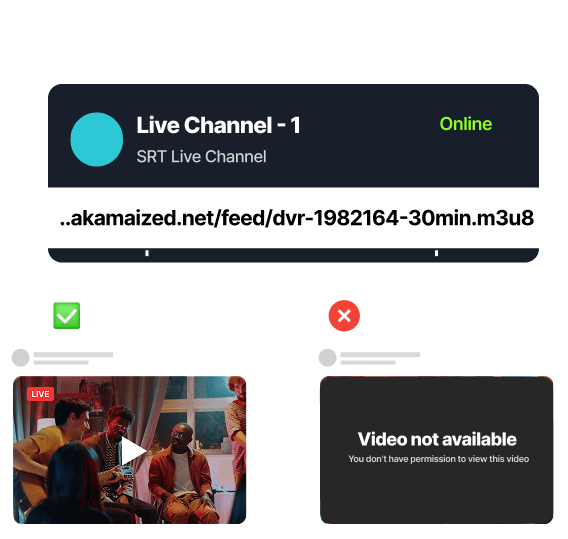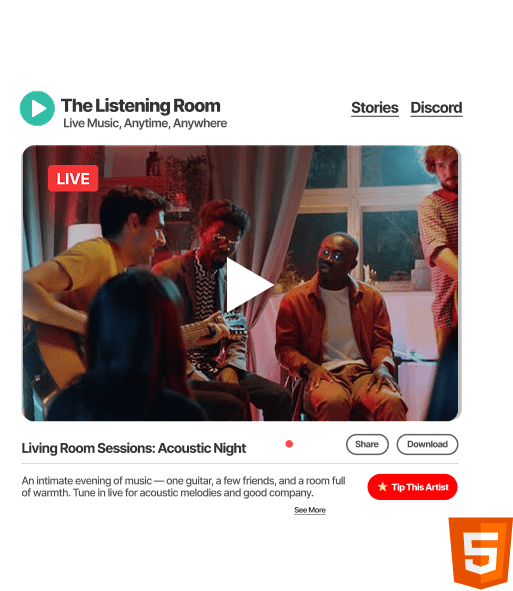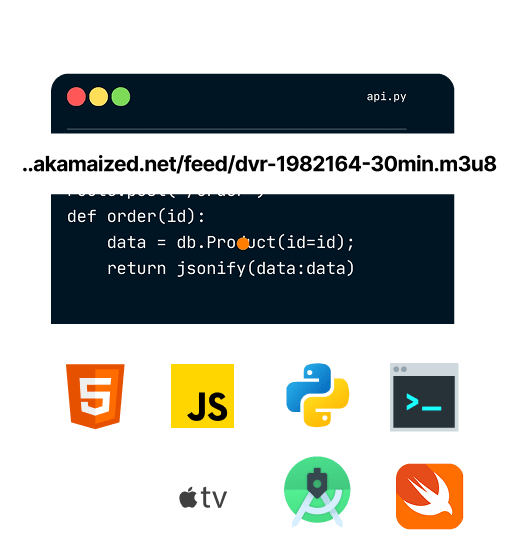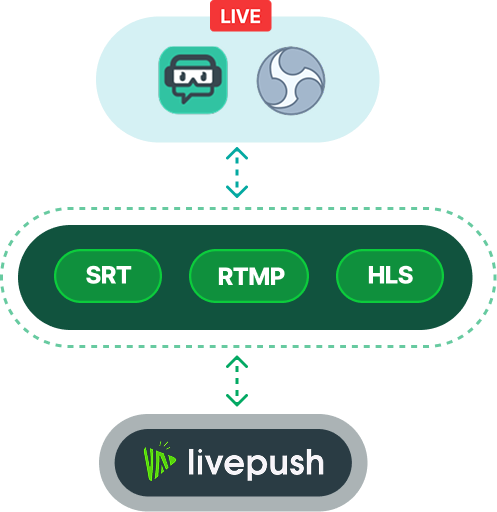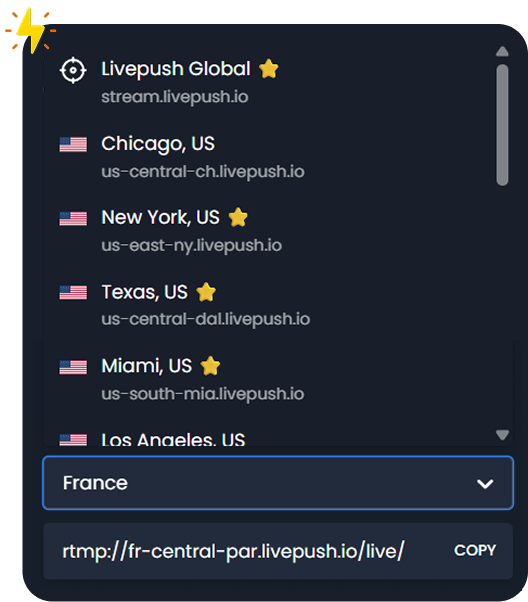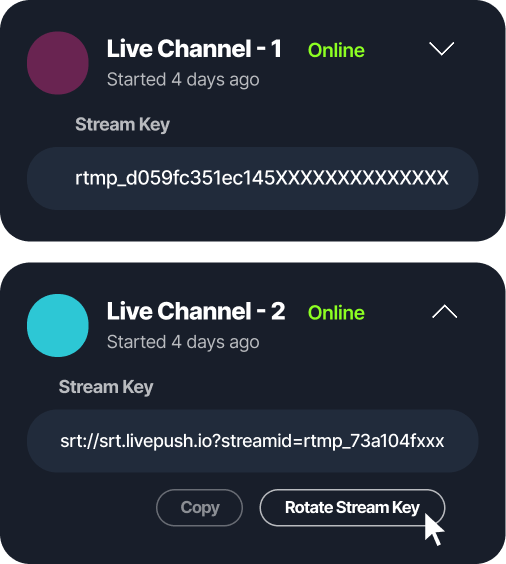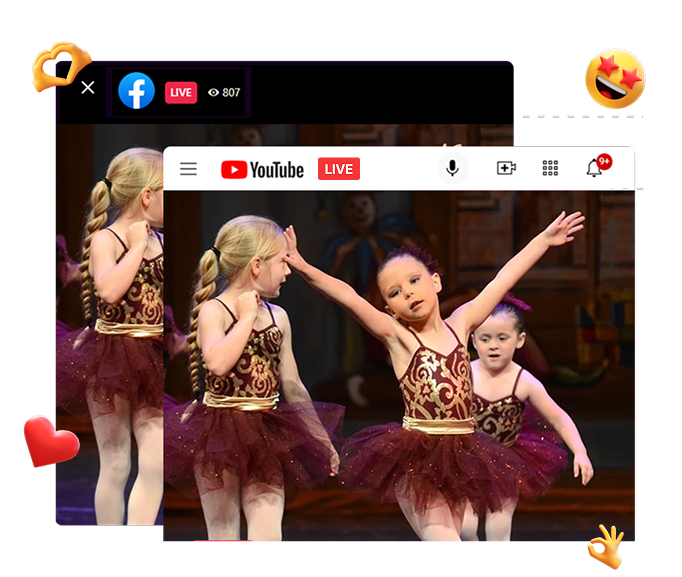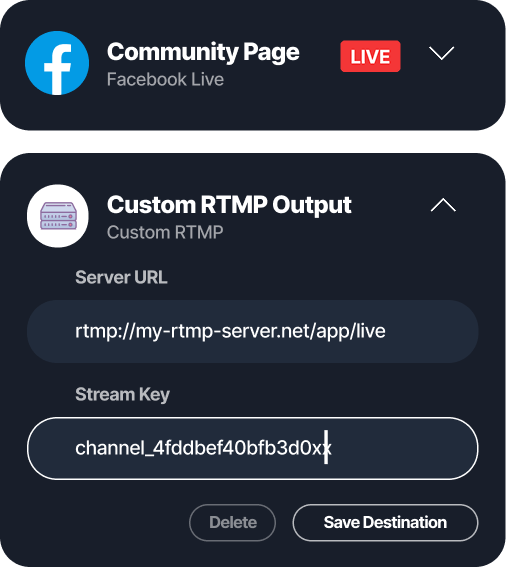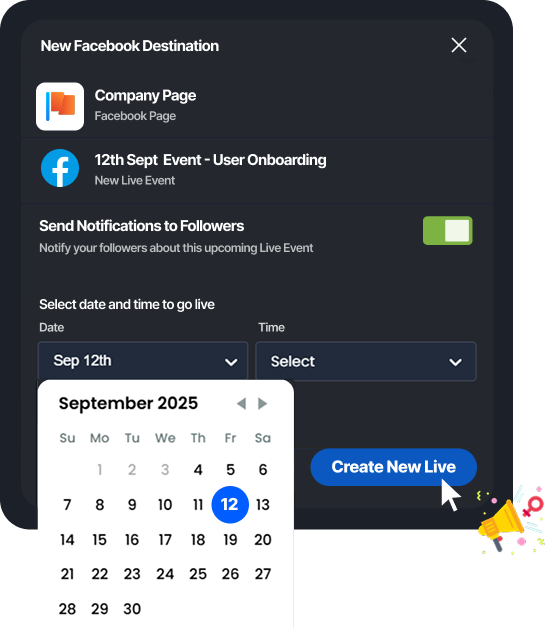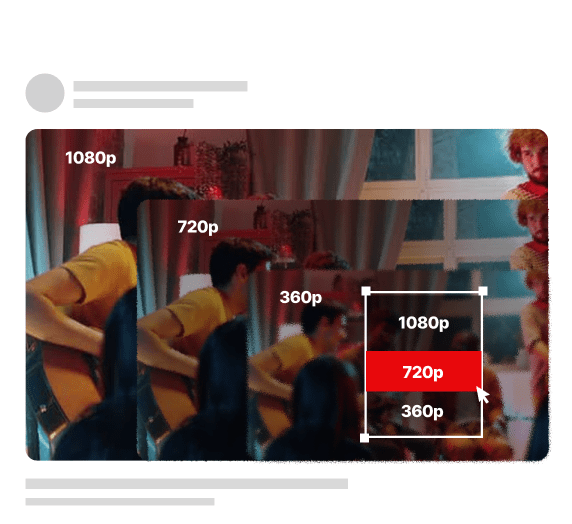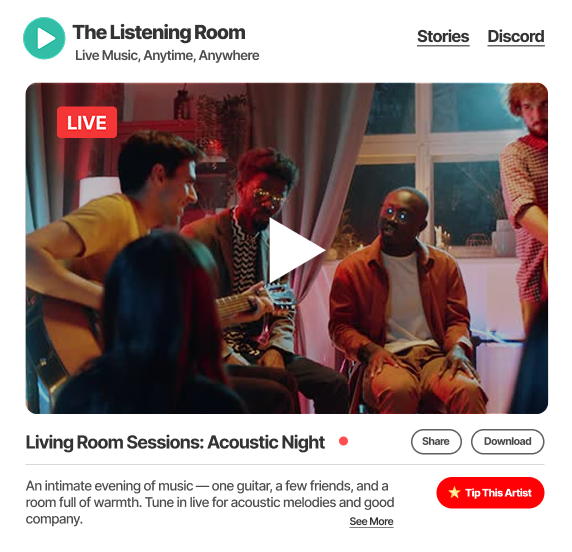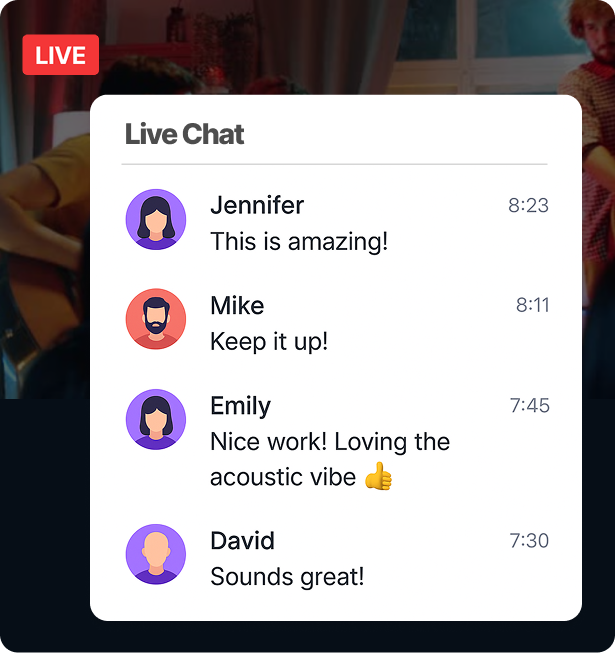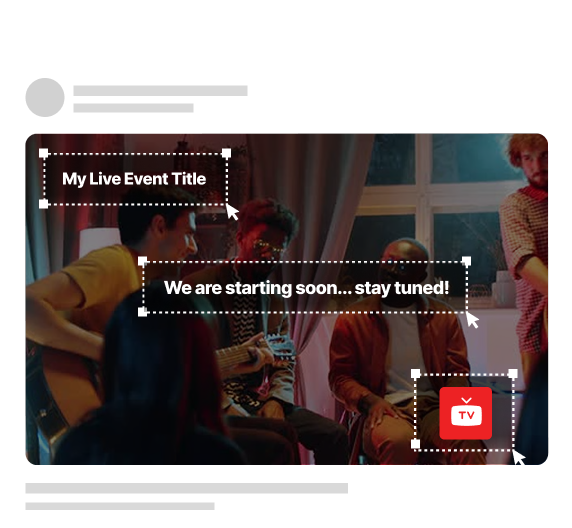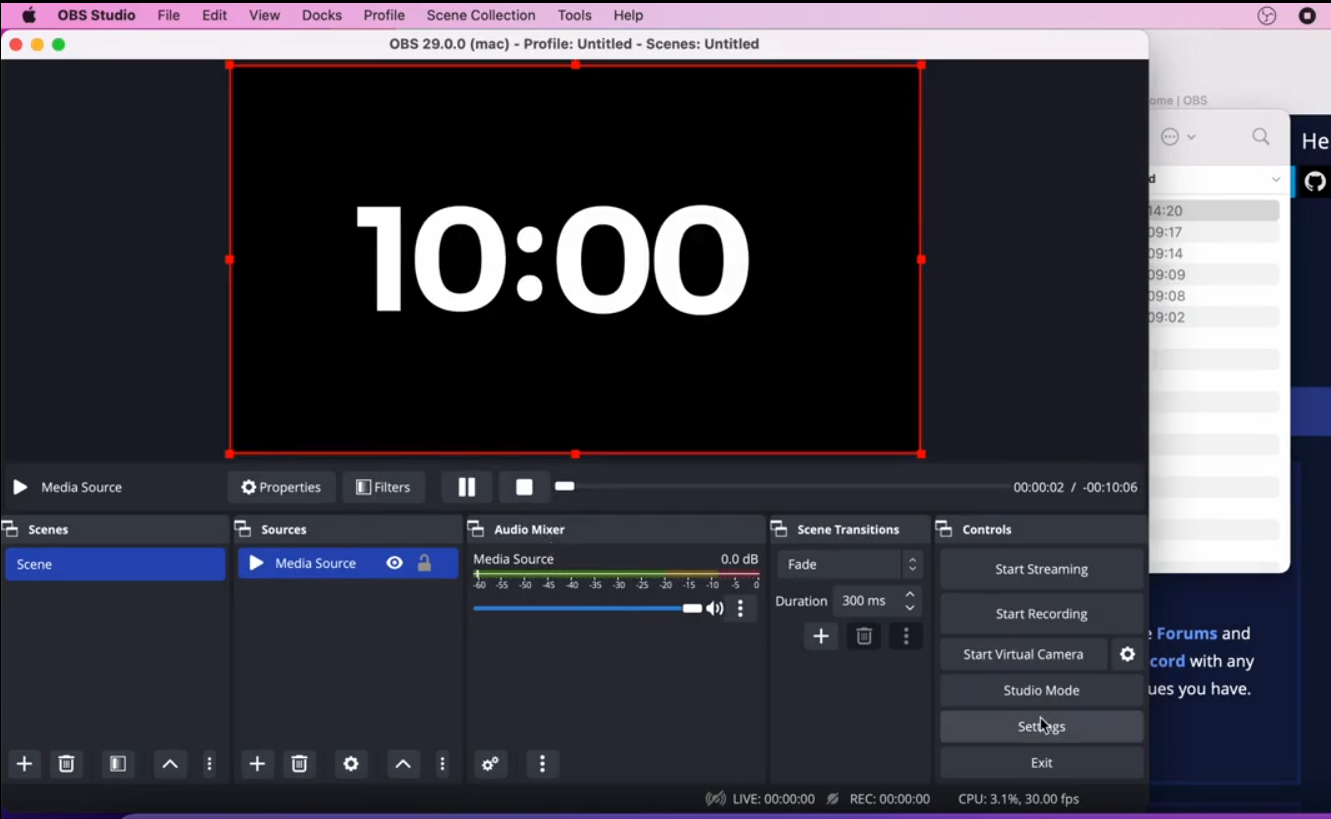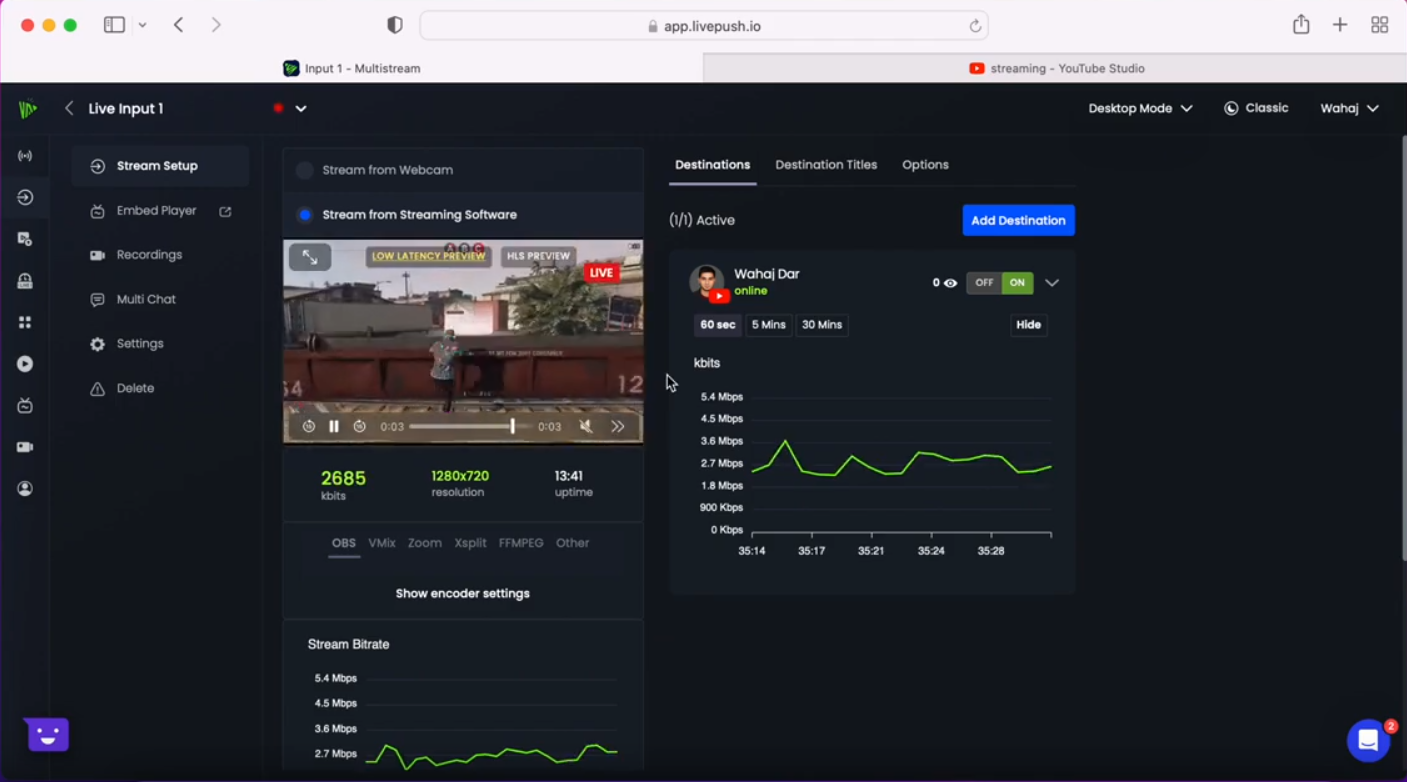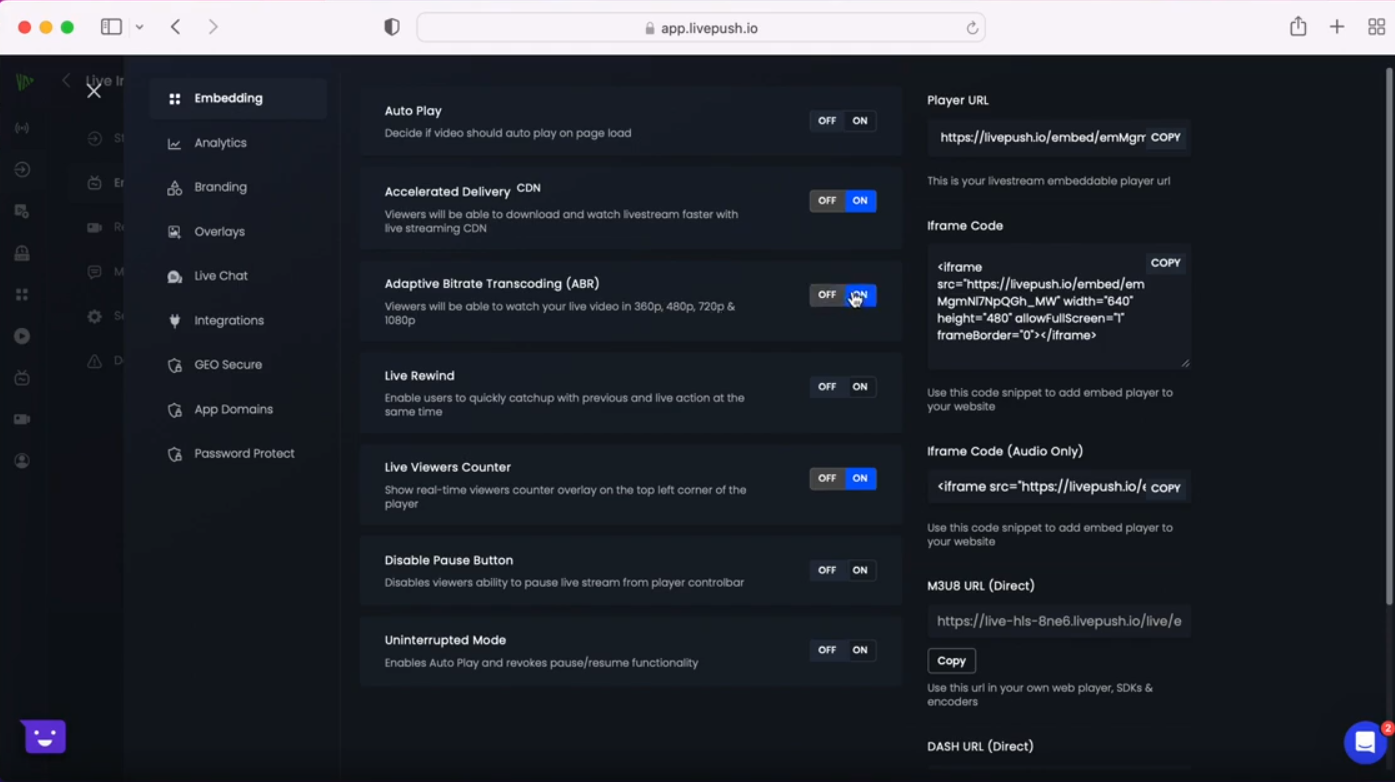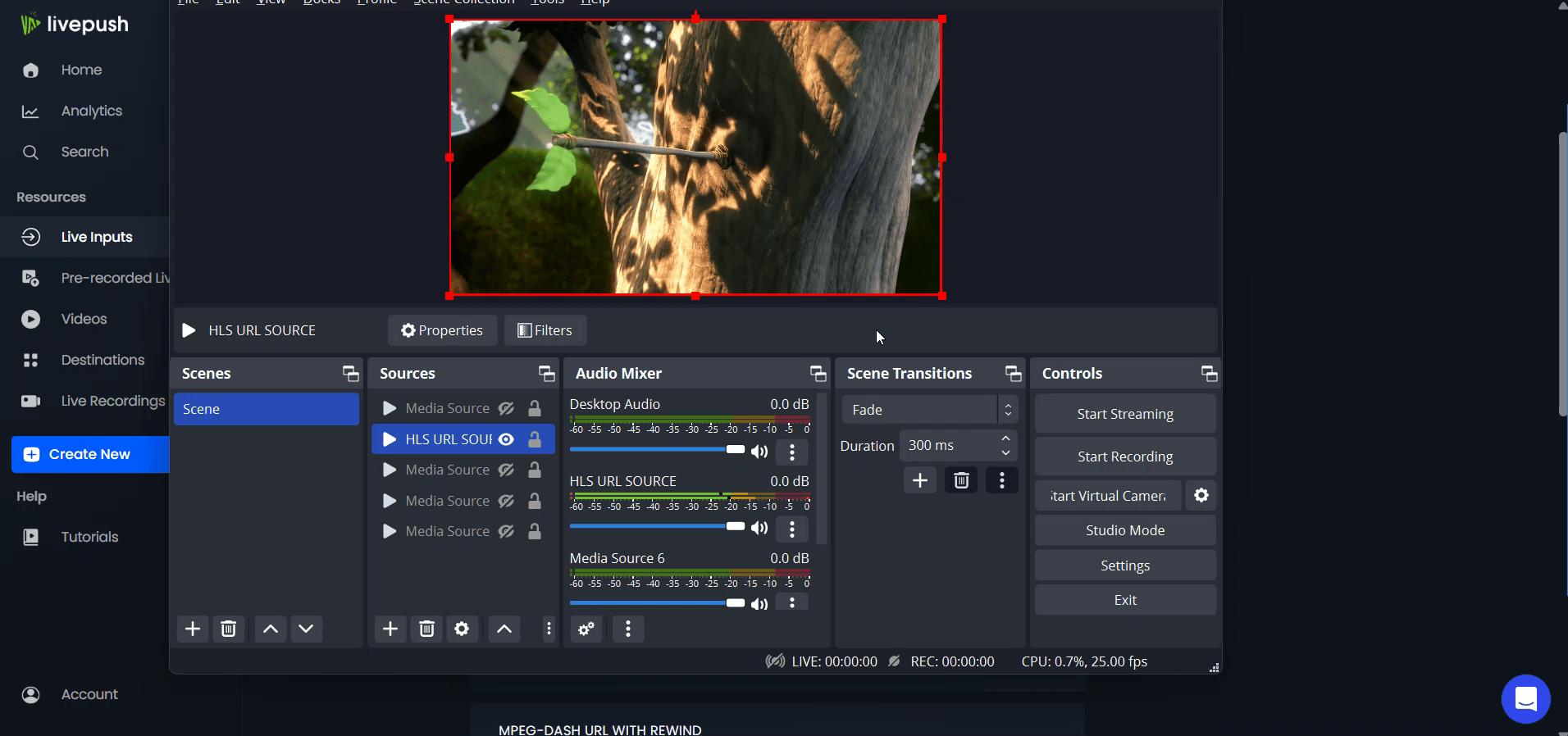What is Livepush used for?
You can use Livepush to publish your livestream to multiple streaming sites like Facebook, YouTube, Twitch & other 30 renowned sites, with no additional effort required, it is more like we copy pasting your livestream to different destinations when you stream to our server.
How can I send our stream to Livepush?
You can stream to Livepush via software or hardware encoders. For most use cases, OBS software works perfectly and is a great free streaming tool. You can also use other encoders to stream to including; StreamLabs OBS (SLOBS), Xsplit, Wirecast, vMix or any other similar functioning software/device.
Can I stream to multiple platforms for free?
Yes, absolutely. The Free Plan too will let you multistream to multiple platforms simultaneously. With the Free Service plan, you can multi stream to 3 platforms for up to 20 hours per month. This 20 hours limit gets renewed automatically at the start of each month.
For the moment, Livepush is the only multistreaming service that lets you livestream to Facebook pages for free.
Also Check Understanding the Free Plan
Can I stream to a custom RTMP server using Livepush?
Yes, we also offer Custom RTMP in our destination list, with which you can stream to almost any RTMP server capable of receiving livestream video.
Do you have 24/7 Live chat support?
most of the day, we shall be actively responding to your queries in real-time, but there are times when you would receive a response in average time of 2-3 hours, but that happens rare.
Can I livestream to Facebook for Free?
Yes, you can stream LIVE to Facebook Pages, Groups for free with the free plan.
How much does it cost to do unlimited streaming to Facebook and other platforms?
$10.00 per month
Do you offer free trials?
Yes for limited subscription plans, you can try these plans for free for up to 1 day and then decide if you really need to upgrade. For plans over $15, feel free to request a trial access to any plan through in-app Live chat support feature. It'll take 10 minutes to activate your custom trial with no credit card required.
Can I host a 24/7 livestream?
Yes, with the "Editors ($28)" plan, you can do unlimited streaming, can even multistream to 40+destinations.
What are the supported payment methods?
We accept all types of Credit & Debit Cards and PayPal. For PayPal, you just have to ask our support for PayPal payment links through in-app live chat feature. Please note that this feature is limited to selected subscription plans only.
Can I make a one-time purchase? or pay for one month only?
Yes, you can do this by subscribing to any of our paid plan and do a "unsubscribe" right away from your account dashboard to not let us charge you for the next month.
Can I cancel my subscription anytime I want?
Yes, you can cancel anytime you want throughout the month and before your next billing invoice.
Do you offer custom or tailored pricing plans?
Yes, we do custom plans, price beating and more consultation on request to get the perfect plan.
Can I go live on multiple platforms at the same time?
Yes, you can go live on up to 40+ streaming platforms simultaneously with no extra network and hardware overhead. Livepush will handle everything.
How many platforms can I live stream to?
You can stream to up to 40+ streaming platforms at the same time.
What are the supported streaming platforms?
You can live stream to;
Facebook Facebook Pages Facebook Groups YouTube Twitch Twitter Periscope Dlive Vimeo Dailymotion Nimo TV mixcloud Major League Gaming Mobcrush Steam VK Live Restream io Switchboard Live Castr.io Livestream Picarto TV Nood Vimm.tv LOCO GoodGame.ru SportsCastr Aparat Loola tv Web.TV Younow Tele2 Vaughn Live Breakers TV Vapers TV Boomstream Medirix Live Sports FC2Live BiliBili Trovo Nonolive NaverTv VLive.tv GameTips TV AfreecaTV OK.ru KakaoTV Douyu Huya Zhanqi.tv Dacast Akamai
How do I stream to a platform Livepush does not support?
This is easy, you can simply choose "Custom RTMP" option from the platforms list and copy paste your RTMP keys from the unsupported platform.
Can I go live just with my webcam?
Yes, you do not need anything else when you have a webcam and a stable internet connection. Then from your dashboard, click on the "Webcam" feature, choose your camera/microphone settings and hit "GoLive".
How a Live Streaming CDN Works?
A Live streaming CDN is a concept of delivering your live and recorded videos to your global viewers, using a set of video streaming servers located in areas that are closest to your viewers. This concept is similar to that of an ordinary file CDN for faster downloading but the main difference is that video streaming cdns are essentially optimized to deliver HLS, DASH, TS and MP4 content.
How to create a livestream merely to get a HTML5 Live player?
HTML5 Live player is included in all multistreaming and pre-recorded live dashboards, and the Live player url is readily available in the "Player" settings tab. You do not need to create a new stream just forthat.
Can I livestream for Free with no Ads and branding at all?
Yes, you can live stream with our Ad-free Live player with limited concurrent viewers.
How much does it cost me to get a livestream player?
You can get your own Ad-free Live player for Free. Although for features like branding/logos and higher viewers usage, you can select any paid plan starting fromjust $15 per month.
What Content Delivery Networks (CDNs) have you partnered with to deliver live streams?
We use Akamai CDN to deliver your live event to your viewers with the lowestnetwork-latency, probably in the range ~2ms - 20ms.
How can I add my LIVE stream to my website? Can i add live stream player to my website?
You can use our Free LIVE streaming player, that you can easily embed into your website in either way;1- simply copy pasting the HTML's iframe code into your website html2- by using your own JavaScript logic to integrate our live player url
Can I monitor my viewers in real-time?
yes, Real-time analytics are available in all plans which includes;1- Real-time viewers count + viewers charts over the last minute/hour/day/week.2- Real-time bandwidth usage
How can I add my logo or background poster to the Live player?
In the player settings, you can do both;1- upload a logo image, preview it on top of the player, select the right position.2- upload an image for background poster, to appear on your player when offline.
How to change theme and colors for the Live player?
In the player settings, click on "UI & Themes", and from there you customize your Live player. How to get the HLS Pull url for my livestream?You can just ask us through in-app Live chat support and they'll arrange one for you for all your fair usages.
What is a Simulated Live?
Simulated live is a concept of live streaming to YouTube and Facebook like platforms from pre-recorded videos. This process takes your pre-recorded video and simulates it into an actual live stream, so your viewers will see you as if you are streaming live but you are not.
Livepush offers a pre-recorded live dashboard, which gives you the ability to record your planned event in advance and upload to your Livepush dashboard and turn it into an actual livestream and then multistream to YouTube, Facebook, Twitch and over 40 popular streaming platforms.
Also check Livestream from MP4 videos and Livestream Scheduling
How to live stream pre recorded video on youtube?
From your Livepush dashboard, you can livestream pre recorded videos in three steps;
- Upload your pre-recorded videos that you want to stream live.
- Connect your one or more YouTube Channels as stream destinations.
- Lastly, you will select a date and time to schedule your pre-recorded live event.
How to live stream pre recorded video on Facebook?
You can schedule and livestream to Facebook using pre-recorded videos with our pre-recorded live dashboard.
To do that, you will need to subscribe to our paid plans that supports the pre-recorded live streaming. We offer several Plans, each comes with its set of pre-recorded live features.
Also check Pricing & Plans Explained
Can I live stream from mp4 videos for Free?
Yes, you can upload 200MBs of videos and can livestream to up to 20 minutes per live event.
Also check Pricing & Plans Explained
How much storage do I get for uploading videos?
In the Free plan you get 200MBs.If you've subscribed to a paid plan, then you can upload up to 4GB to 80GB of videos, aligned with the planlimits.
Can I combine multiple videos to form a one consistent livestream?
Yes, you can upload and select multiple videos for a single live event session, and Livepush will merge multiple videos into one automatically.
Can I schedule a video-based livestream to start automatically at a future date?
Yes, you can configure live events to auto-start at a future date/time from uploaded videos and go live to all configured platforms
Do I also get live video delivery features for video-based live streams?
All pre-recorded or video-based live events will have HTML5 Live player as a built-in feature. Click onthe "Players" tab to get your player url.
How to change my current plan?
You can do that, by first unsubscribing from the current plan and then subscribing to the plan you like.This way you will not get charged for the old plan in the next month.
I accidentally made the payment for a different plan, how do i change the plan and get a refund for the old plan?
I want to subscribe to a different plan but I already made the payment for current plan.This is no problem, first you need to unsubscribe from the current plan which you mistakenly paid for, andthen select and pay for the best plan for you. Now to get a refund for the older plan(mistakenly paidfor), open the in-app Live chat support feature and ask them that you made a mistake and they'll issue arefund for you.
Can I get a refund for the plan earlier subscribed?
You'll get a refund only when you've made the payment accidentally for a different plan, that you have not made use of and wished to upgrade to a higher plan.There are customers who pay for the monthly subscription, use our service for their occasional livestreamrequirements and then ask for refunds once they are done with their live events, we shall NEVER pay themback.
Can I use OBS to stream to Livepush?
Livepush supports all popular software and hardware encoders including; StreamLabs OBS (SLOBS), Xsplit, Wirecast, vMix, etc.
You can quickly connect your OBS to Livepush by going to the "Settings" > "Stream'” > "Service set to Custom" and then manually entering the Livepush RTMP Server URL and your Stream Key.
Also check How to stream live from OBS to Livepush
What are the supported encoders or broadcasting softwares with Livepush?
All popular encoders are well-tested and are compatible with Livepush RTMP ingestion system including;
OBS Studio Streamslabs OBS Zoom StreamYard Wirecast vMix XSplit Cisco Webex VidBlasterX Teradek TriCaster Wondershare DemoCreator Lightstream Nvidia Shadowplay Melon